Free Purple and Blue Aesthetic App Icons: Elevate Your Device’s Style
Looking for a way to refresh your device’s look? Free purple and blue aesthetic app icons can give your phone or tablet a stylish and modern makeover. These colors blend beautifully to create a calming and eye-catching theme. On our website, you can find a range of these icons to download and use for free.
Why Choose Purple and Blue Aesthetic App Icons?
Purple and blue are colors that complement each other perfectly. Here’s why they are a great choice for your device:
- Soothing and Calming
Purple is often associated with creativity and calmness, while blue represents tranquility and peace. Together, they create a soothing aesthetic that can make your device more pleasant to use.
- Elegant and Stylish
Purple and blue are both elegant colors. They add a touch of sophistication to your device. This combination can make your home screen look more refined and fashionable.
- Versatile Combination
These colors work well with a variety of backgrounds. Whether your wallpaper is light or dark, the purple and blue icons will stand out beautifully.
- Modern and Fresh
The purple and blue color scheme is modern and trendy. It’s perfect if you want a fresh and current look for your device.
- Easy to Match
These colors are easy to match with other elements on your screen. They go well with neutral tones and can highlight your favorite apps effectively.
What’s Included in the Purple and Blue Aesthetic App Icons Set?
Our website offers a variety of purple and blue aesthetic app icons. Here’s what you can find:
- Basic App Icons
This set includes icons for essential apps like phone, messages, email, and calendar. Each icon is designed with a blend of purple and blue, making them easy to recognize and stylish.
- Social Media Icons
You’ll also find icons for popular social media apps such as Instagram, Facebook, Twitter, and WhatsApp. These icons maintain the purple and blue theme, giving a cohesive look to your social media apps.
- Utility Icons
The set includes icons for utilities like settings, camera, notes, and weather. These icons are both functional and stylish, ensuring that your device remains practical and beautiful.
- Folder Icons
If you organize your apps into folders, there are purple and blue folder icons available. These icons help keep your home screen organized and visually appealing.
- Specialty Icons
The set also features icons for apps like music, games, and shopping. These specialty icons add personality to your device while sticking to the purple and blue aesthetic.
How to Download and Use the Icons
Downloading and using these free purple and blue aesthetic app icons is easy. Follow these steps:
- Visit Our Website
Go to our website and find the purple and blue aesthetic app icons set. Browse through the icons to see what’s available. Click the download button for the set you like.
- Save the Icons to Your Device
After downloading, save the icons to your device. Make sure they are easily accessible when you start customizing your home screen.
- Use a Shortcut App or Custom Launcher
To apply the icons, you’ll need a shortcut app or a custom launcher. These apps allow you to replace the default app icons with the new purple and blue ones you’ve downloaded.
- Select and Apply the Icons
Open the shortcut app or custom launcher and select the app you want to customize. Choose the new purple and blue icon from your saved icons and apply it. Repeat this process for all the apps you want to customize.
- Organize Your Home Screen
Once you’ve applied the icons, arrange your home screen to your liking. You can organize your apps in rows, groups, or around a central widget. Pair the icons with a matching wallpaper for a cohesive look.
Tips for Creating the Perfect Home Screen
Here are some tips to get the most out of your purple and blue aesthetic app icons:
- Match with a Coordinated Wallpaper
Choose a wallpaper that complements your new icons. A gradient or patterned design in purple and blue works well. Avoid overly busy backgrounds that might clash with the icons.
- Keep It Simple
Avoid overcrowding your home screen with too many apps. Focus on the essentials and maintain a clean layout. This helps keep your device organized and visually appealing.
- Use Widgets Sparingly
Widgets can add functionality but can also clutter your screen. Choose widgets that match the purple and blue theme and don’t use too many.
- Experiment with Layouts
Try different layouts to find one that works best for you. You can arrange your apps in various ways until you find a look that is both functional and aesthetically pleasing.
- Refresh Occasionally
Even with a timeless design, it’s nice to refresh your home screen every now and then. Change your wallpaper or rearrange your apps to keep things interesting.
Conclusion
Free purple and blue aesthetic app icons offer a stylish way to customize your device. They provide a soothing, elegant look that’s perfect for any modern device. By following the steps and tips in this article, you can easily download and apply these icons to create a beautiful home screen.
Visit our website today to find and download your favorite purple and blue app icons. With these icons, you can transform your device into a stylish and cohesive work of art, reflecting your unique taste and personality.
CLICK ON THE IMAGES TO DOWNLOAD THE Purple and Blue Aesthetic App Icons:
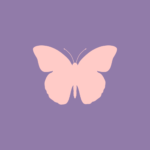

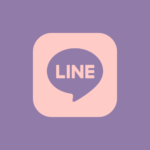
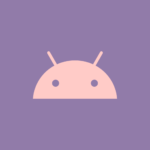



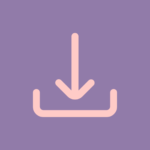

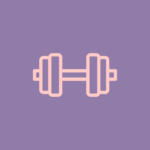

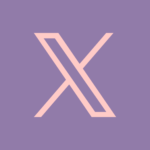

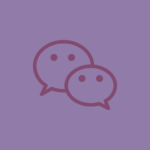
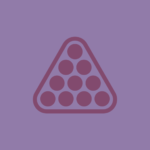

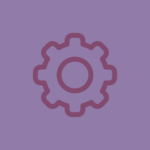
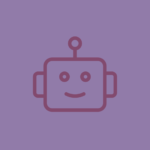
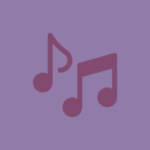






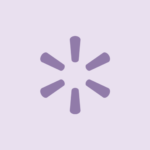






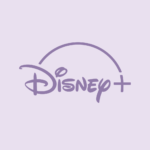

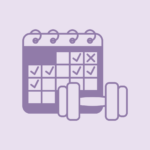




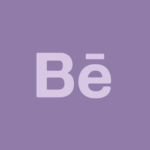




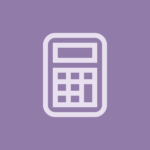




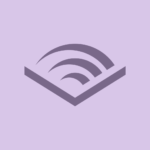





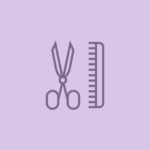






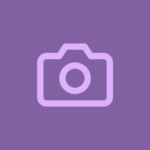
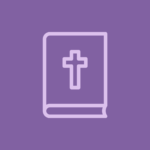


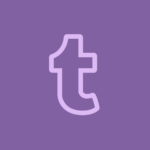



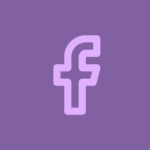





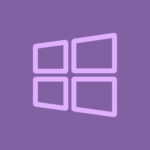










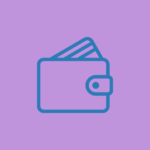

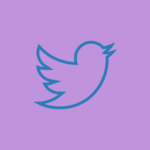
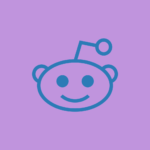



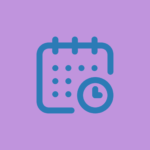
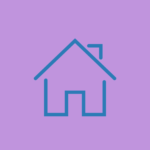

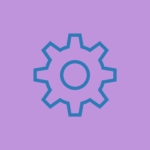


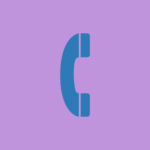




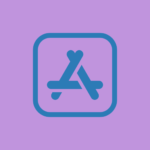

All designs are intended for personal use only.